User Management on the CFO Platform
Smarter Access. Safer Collaboration.
Access control and advanced security features make it safe to involve more people – without risking that someone tampers with numbers, formulas, or templates.
You reduce key-person dependency, enable better collaboration – and keep full control.













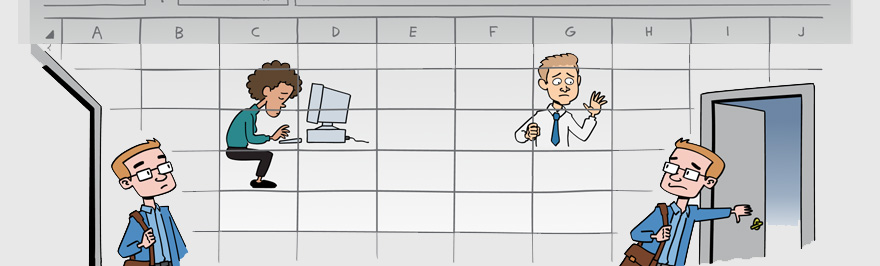
When the company has outgrown spreadsheets
The more people involved in financial management, the greater the risk of errors and misunderstandings when everything happens in spreadsheets.
- Rows and cells are accidentally deleted
- Formulas get tampered with – and errors spread
- No one knows who did what – or when
- Everything must be managed manually
This often ends with restricted access to protect the system – which only increases dependency on individuals, reduces collaboration, and slows down the pace.

Scale the collaboration – not the risk
- Involve more – without risking errors. Grant access to relevant people without letting them change templates, formulas, or logic.
- Safe access with full control. Control who can view, edit, or comment – even at row and column level.
- Remove bottlenecks. Reduce dependency on individuals and make it easier to delegate – without risk.
- Collaborate without version chaos. Everyone works in the same model – in real-time – and no one has to send files back and forth.
Conduct with control – collaborate without chaos
In the CFO platform’s Management Hub, you can easily control who has access to what – from entire workbooks down to specific rows and data levels.
You define roles, permissions, and data access – so more people can contribute, without compromising control.
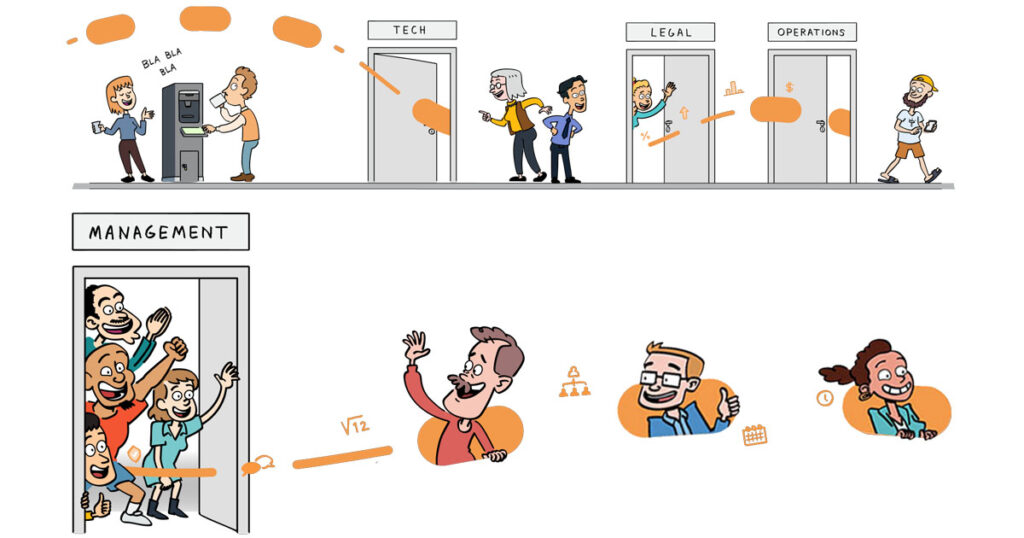
Access to workbooks
Decide which workbooks a user or role can access – and what they’re allowed to do (view, edit, comment, etc.).
Data access at user level
Restrict data access to, for example, a specific department, region, or project. Each user only sees what’s relevant to them.
Roles and permissions
Define roles with different access levels and assign them to user groups. This makes it easy to manage many users without extra work.
Remove personal dependency – without losing control
We’ll show you how user management in the CFO platform makes it easy to open up for collaboration – without risking errors, tampering, or chaos in the files. Whether you want to try it yourself or talk to us first, the choice is yours.
